Parent/Carer links
Reporting your Child Absent
REPORTING YOUR CHILD ABSENT
To report your child absent please contact school by 8.20am on each day of absence with details of the reason for absence.
You can report absence in one of three ways: ClassCharts App on a mobile device (or via their website), by email or by phone.
01722 328565 - Select Option 1
MLP does not authorise absence due to:
- Period pains (unless medically certified)
- Feeling anxious or worried
- Minor coughs and colds
- Cold sores
- Sore throats
- Head lice and nits – This can be treated at home. Visit a pharmacy.
- Conjunctivitis
- Absence for certain other medical conditions. See current NHS guidance.
- Absence immediately following exams and assessments
- Absence immediately following trips or sporting fixtures
- Absence immediately preceding and immediately post school breaks
Further guidance on your child's attendance at school is available via the below webpage.
ParentPay
Setting up your ParentPay account
To create a new account, you will need to have the account activation letter provided by your school to hand. You will also need to be able to access your email as your email address will become your new username and is used for the verification process.
If you have lost your activation letter or not yet received it, please contact your school.
Please note, if you have previously had a ParentPay account you should attempt to login to this account and follow the add a child process, rather than creating a new one.
- Navigate to parentpay.com
- Select Login at the top right corner of the screen.
- Enter the username and password (activation codes) provided in your account activation letter and select Login.
- Complete the activation as detailed on the screen.
You can now log in to your account.
For further info on activating your account view here.
How to set alerts:
- Login
- Go to Communications
- Go to Alert Settings
- Select the type of Alert (low balance and/or new item) and select how you want to receive alerts, email and/or SMS Text.
Email alerts are free of charge. If you opt for SMS text alerts there is a small charge per text.
For more information on setting alerts, view our guide on how to set up email or text alerts.
If you have any queries on ParentPay, please email Mrs Guttridge:
Parents' Evenings
Our parents' evenings will continue to be held via the School Cloud platform.

Please see below links to support videos:
How to attend appointments over video call
How to invite another parent/guardian to join your appointment time
If you have any issues logging in to book appointments, please contact the office: office@wyvernsteds.org
Staff at WSE
To help you contact the relevant staff member, a list of contact details is provided at the below page.
If you wish to discuss any matter relating to your child’s academic progress or pastoral well-being please contact your child’s tutor in the first instance.
The Wellbeing Hub
Nurturing Mental Health and Wellbeing
Creating an environment that nurtures student mental health and wellbeing is a key priority for us at Wyvern St Edmund's. To help us do this, we have invested in The Wellbeing Hub, developed by child and adolescent mental health and wellbeing experts, Teen Tips. We are delighted to let you know that, as a WSE parent/carer, you are entitled to free access, and we highly recommend you take the opportunity to register and start using these resources. The Wellbeing Hub is an interactive online portal, designed to help you understand and meet your child’s social and emotional needs. We believe it will be an invaluable source of information and support for our whole school community.
As a member, you benefit from:
• Complete Parenting Teens and Parenting 2-12’s audio & video courses
• New weekly resources - podcasts, articles, tips and more
• Monthly live Q&A with a child & adolescent psychotherapist
• Careers Advice - articles and tips, as well as Inspiring Futures podcast series- insiders’ perspectives on different industries, roles and career paths
• Q&A library
• Self-Care – giving you access to The A to Z of wellbeing, Your Stories and Talking Points
• Member offers • Parenting one-to-ones (paid service)
• Access to specialist help and support
• Monthly webinars from in-house and guest, expert-level speakers on a range of topics
Guided Video Tour of The Wellbeing Hub for Parents
Accessing The Wellbeing Hub for Parents and Carers It takes just two minutes to register for your free account.
To sign up either click this link or scan the QR code below:
If you have any specific queries about access, please contact the team at info@teentips.co.uk
We are so pleased to be able to provide this enhanced level of pastoral support. We hope you find The Wellbeing Hub beneficial for your family and we welcome your feedback.

WSE Parent Teacher Association (PTA)
If you are a WSE parent and would like to join our active PTA community we would love to hear from you, please email your interest to:
PTA Committe Meetings run once every half term (6 per year) and the dates for 2025-26 are as follows:
- Term 1: Tuesday 23rd September 2025 6-7pm
- Social Drop-In Event: Tuesday 14th October 2025 6-7pm
- Term 2: Tuesday 25th November 2025 6-7pm
- Term 3: Tuesday 20th January 2026 6-7pm
- Term 4: Tuesday 17th March 2026 6-7pm
- Term 5: Tuesday 5th May 2026 6-7pm
- Term 6: Tuesday 23rd June 2026 6-7pm